New MacBook Pro with touch OLED-panel received just 4 USB-C port. Each of them is fully
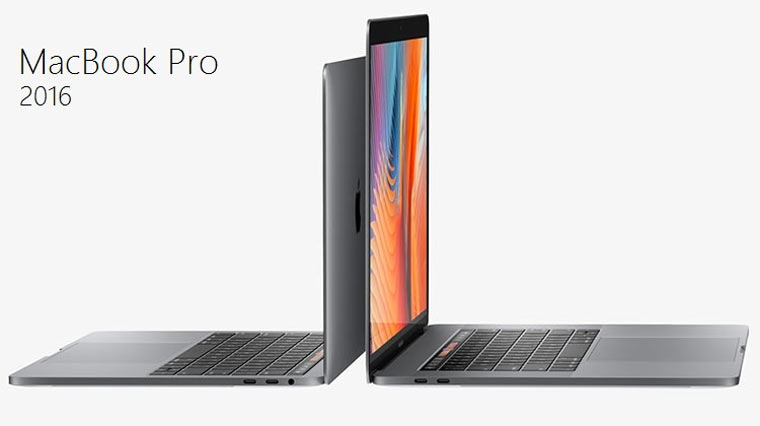
compatible with the standard Thunderbolt 3. However, in contrast to the updated MacBook Pro without a Touch Bar, not all ports are the same (although look identical).
According to the documentation in the MacBook Pro models without Touch Bar both ports provide the same data rate. The 13-inch MacBook Pro with sensor all a bit wrong.
Two ports on the right side of the notebook has the same Thunderbolt 3 compatibility, but with limited speed. That is why Apple recommends that you connect the device to the productive USB-C-ports located on the left. In this way:
2016 MacBook Pro 15 '' with Touch Bar supports top performance in all four ports
2016 MacBook Pro 13 '' with Touch Bar - maximum performance Thunderbolt 3 only two left ports
2016 MacBook Pro 13 '' without Touch Bar - maximum performance on all ports of the two
As for USB, all USB-C port of updated laptops operate on USB 3.1 Gen 2 standard and provides a data rate of 10 Gb / s.

Each port can be connected to six devices, but the device can be recharged using a single device. Even if you connect to the MacBook Pro a few power supplies, it will be charged only by the most powerful.
Chargers, whose power exceeds 100 watts, can damage the MacBook Pro. For USB-C VGA or USB-C Digital AV Adapter permissible maximum power of 60 watts. Of course, the connection of the charger would slow down the charging of 15-inch model. That is why Apple recommends that you use the charger, coming complete.
AND 13 and 15-inch model with a Touch Bar panel can simultaneously provide power to two devices at 15 watts, and two 7.5 watt. The model without a Touch Bar provides for the possibility of simultaneous connection of gadgets at 15 watts and 7.5 watts, ie the total power consumption at both ports must not exceed 22.5 watts.
https://www.iphones.ru/iNotes/630862
No comments :
Post a Comment